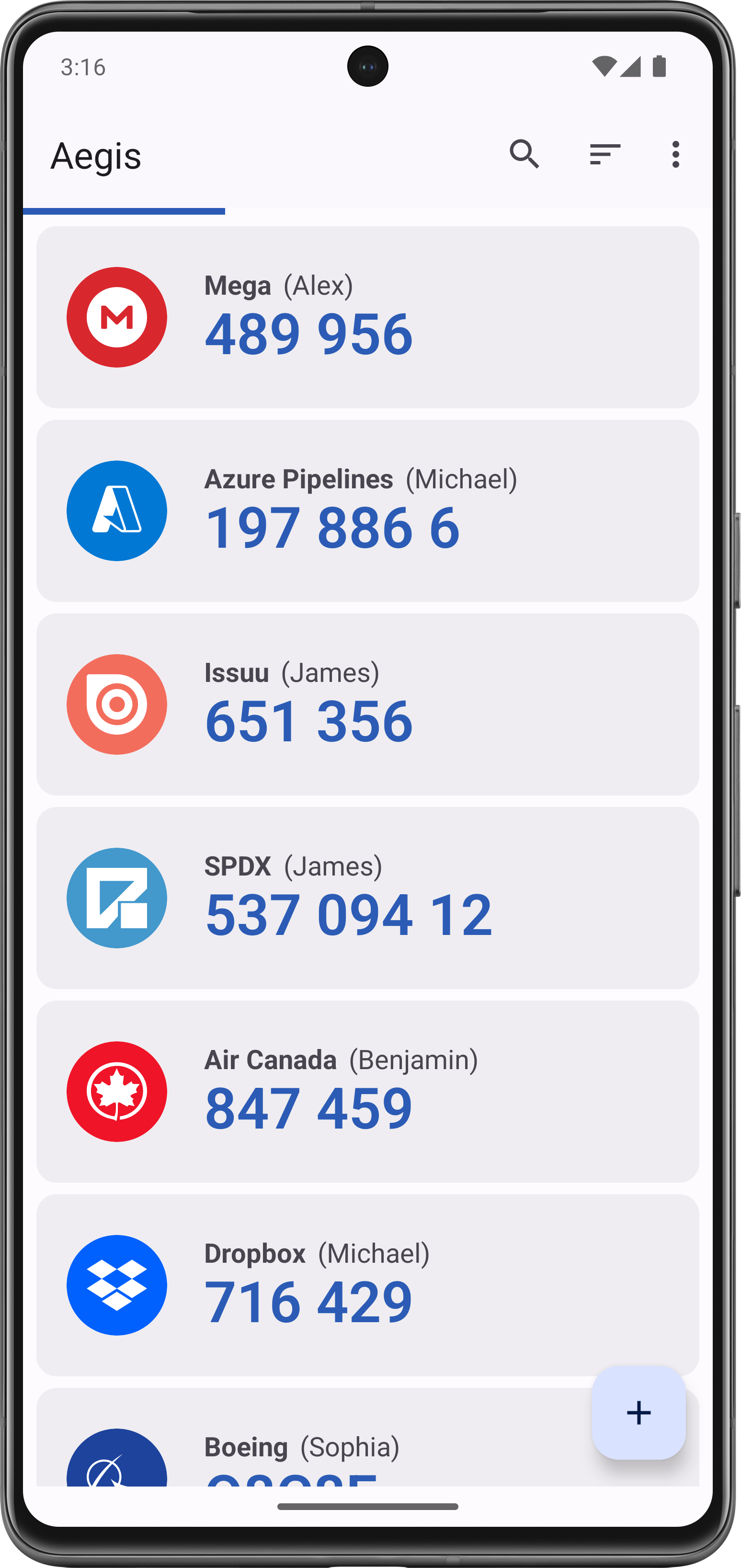Free. Supports other authentication algorithms beyond SHA1. Has cloud backups. Can export data files. Automatically prompts to enter PIN and biometrics to lock the app. Automatically prompts to enter password to encrypt the backup files.
2 years ago
Great app. Google did not allow me to move from one phone to another: It did not recognize my own QR code. But this application recognized it. There are many interface settings and backup!
5 years ago
I especially like that there is import and export. Nice native interface. Lightweight and convenient utility. Class! 👌
6 years ago
Exactly what I was looking for! It's open source, ad-free, and lets me control my keys. It doesn't suck all my data into the cloud and lock it up like some other authenticator apps do. I can back up my keys where and when I want to. It's not tied to a SIM or phone number, so I can move to another device any time I want. This app has worked with every site/server I've tried (4 so far)
3 years ago
The best authenticator app. Open sourse, no ads, full control, import or export from other apps. Password protected, and the best is easy backup that can be saved anywhere. Couldn't find a better app with all these features.
2 years ago
Free, open source, it works completely offline, and allows you to encrypt the safe with a password of your choice. Requires only 3 permissions, avoiding dozens of unnecessary ones. Definitely the best Android app for managing two-step verification tokens.
2 years ago
Free. Supports other authentication algorithms beyond SHA1. Has cloud backups. Can export data files. Automatically prompts to enter PIN and biometrics to lock the app. Automatically prompts to enter password to encrypt the backup files.
2 years ago
Great app. Google did not allow me to move from one phone to another: It did not recognize my own QR code. But this application recognized it. There are many interface settings and backup!
5 years ago
I especially like that there is import and export. Nice native interface. Lightweight and convenient utility. Class! 👌
6 years ago
Exactly what I was looking for! It's open source, ad-free, and lets me control my keys. It doesn't suck all my data into the cloud and lock it up like some other authenticator apps do. I can back up my keys where and when I want to. It's not tied to a SIM or phone number, so I can move to another device any time I want. This app has worked with every site/server I've tried (4 so far)
3 years ago
The best authenticator app. Open sourse, no ads, full control, import or export from other apps. Password protected, and the best is easy backup that can be saved anywhere. Couldn't find a better app with all these features.
2 years ago
Free, open source, it works completely offline, and allows you to encrypt the safe with a password of your choice. Requires only 3 permissions, avoiding dozens of unnecessary ones. Definitely the best Android app for managing two-step verification tokens.
2 years ago